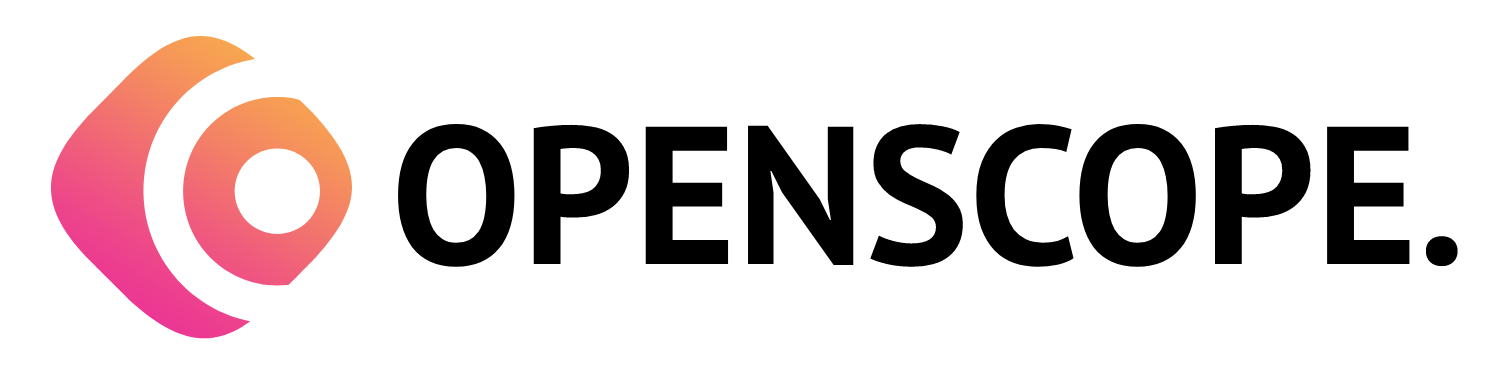The Shift Management section in the admin portal provides comprehensive functionality for managing employee shifts effectively. This section allows you to define, assign, and modify shifts to ensure accurate timekeeping and efficient scheduling. By utilizing the Shift Management features, you can streamline the process of organizing employee work hours and enhance overall workforce management.
1. Accessing the Shift Management Section
To access the Shift Management section in the OpenScope ERP SAAS admin portal, follow these steps:
- Open your web browser and enter the URL: https://dev.openscope.in/admin/timesheets/shift_management
- Log in to your admin account using your credentials.
- Once logged in, you will be directed to the Shift Management section automatically.
2. Defining Shifts
In the Shift Management section, you can define shifts by specifying the shift name, start time, end time, and any additional details or rules associated with the shift. Some common actions you may perform include:
Creating New Shifts: Add new shifts to the system by providing the necessary details. This allows you to define various shift options based on your organization’s requirements.
Modifying Shift Details: Edit or update existing shift details if there are changes in the schedule or any adjustments required. This ensures that the shift information remains accurate and up to date.
3. Assigning Shifts to Employees
Once you have defined shifts, you can assign them to individual employees based on their work schedules and requirements. Some common actions you may perform include:
Assigning Shifts: Assign shifts to employees by selecting their names from a list or dropdown menu. This ensures that each employee is scheduled for the appropriate shift.
Managing Shift Assignments: View and modify shift assignments for employees as needed. This allows you to make adjustments based on employee availability, shift preferences, or any other necessary changes.
4. Reporting and Analysis
The Shift Management section may provide reporting and analysis features to help you gain insights into employee shift work patterns and schedule adherence. Some common actions you may perform include:
Shift Assignment Reports: Generate reports summarizing employee shift assignments, shift distribution, and any deviations or exceptions observed. These reports can assist in analyzing shift utilization, monitoring employee attendance, and identifying any scheduling issues.
Exporting and Integration: Export shift management data in various formats, such as Excel or CSV, to facilitate further analysis or integration with other systems or payroll software.
5. Saving and Applying Changes
After making changes to shift details or shift assignments, remember to save the changes to ensure they take effect. Look for the “Save” or “Apply” button at the bottom or top of the shift management page to save your changes.