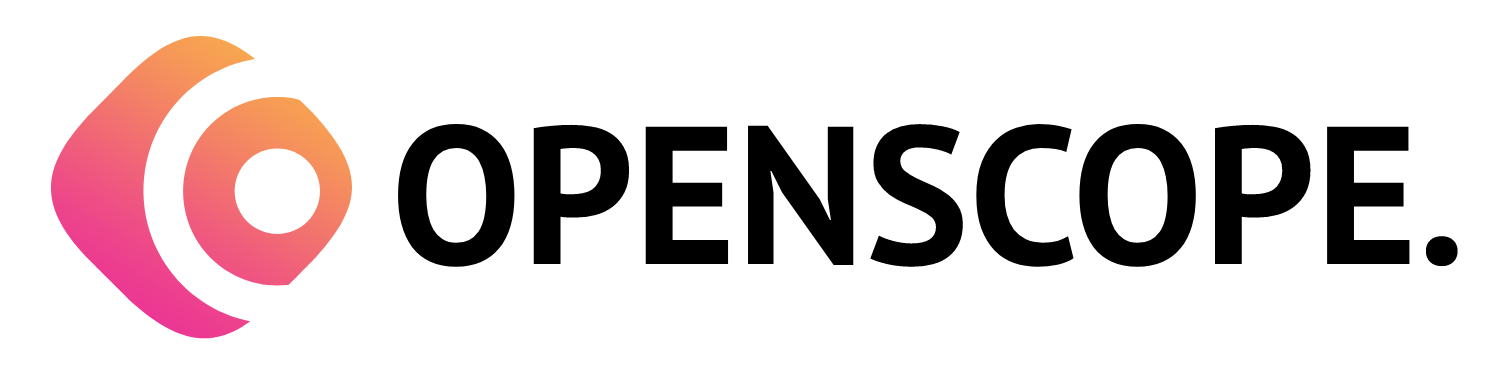The Reports section in the admin portal provides a range of comprehensive reports related to HR and Payroll data. These reports offer valuable insights into employee information, payroll processing, attendance, leave management, and other HR-related metrics.
1. Accessing the HR Payroll Reports Section
To access the HR Payroll Reports section in the OpenScope ERP SAAS admin portal, follow these steps:
Open your web browser and enter the URL: https://dev.openscope.in/admin/hr_payroll/reports
Log in to your admin account using your credentials.
Once logged in, you will be directed to the HR Payroll Reports section automatically.
2. Types of HR Payroll Reports
The HR Payroll Reports section provides a variety of reports that cater to different aspects of HR and Payroll management. Some common types of reports available include:
Employee Reports: These reports provide detailed information about employees, including their personal details, employment history, compensation, benefits, and other relevant data.
Payroll Reports: Payroll reports offer insights into payroll processing, salary structures, employee deductions, tax calculations, and overall payroll expenses.
Attendance Reports: Attendance reports allow you to track employee attendance records, including daily attendance, leave taken, overtime hours, and absences.
Leave Reports: Leave reports provide information on employee leave balances, leave requests, approved leave, and leave accruals.
Performance Reports: Performance reports help assess employee performance based on predefined performance metrics, goals, and performance appraisal data.
Compliance Reports: Compliance reports ensure adherence to legal and regulatory requirements, such as tax compliance, labor laws, and other HR-related regulations.
3. Report Customization and Filters
The HR Payroll Reports section allows you to customize reports based on your specific requirements. You can apply filters to narrow down the report data, such as selecting a specific time period, employee category, department, or any other relevant criteria. This customization enables you to focus on the specific information you need and generate tailored reports.
4. Report Generation and Export
Once you have applied the desired filters and customized the report parameters, you can generate the reports within the HR Payroll Reports section. The reports can be viewed on the screen and further exported in various formats, such as PDF, Excel, or CSV. This flexibility allows you to share and analyze the report data in different formats according to your needs.
5. Saving and Bookmarking Reports
To conveniently access frequently used reports, you have the option to save and bookmark them within the HR Payroll Reports section. This feature eliminates the need to set filters and customize parameters every time, making it easier to retrieve and review reports on a regular basis.