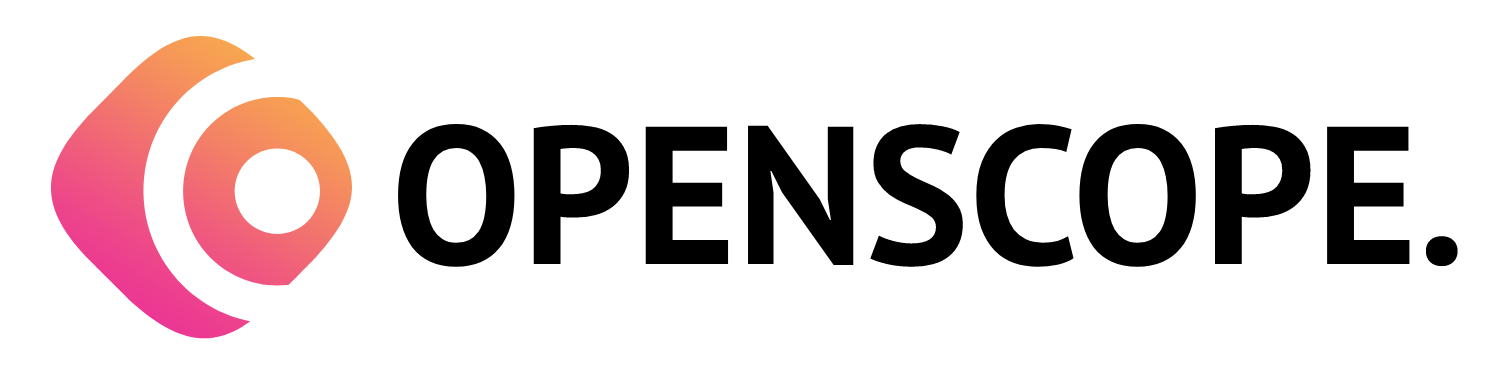The Announcements feature in the admin portal allows users to create and manage announcements to communicate important information, updates, or notifications to the organization or specific user groups. With the Announcements module, users can effectively share news, announcements, or reminders within the system.
1. Accessing the Announcements Module
To access the Announcements module in the OpenScope ERP SAAS admin portal, follow these steps:
- Open your web browser and enter the URL: https://dev.openscope.in/admin/announcements.
- Log in to your admin account using your credentials.
- Once logged in, you will be directed to the Announcements module automatically.
2. Creating Announcements
The Announcements module provides an intuitive interface to create new announcements. Follow these steps to create an announcement:
Click on the “+ New Announcement” button available on the page.
Provide the necessary information for the announcement, such as title, description, start/end date, and target audience (all users or specific user groups).
Add any additional details or attachments to the announcement, if required.
Review the announcement details and ensure they are accurate and clear.
Click on the “Save” button to publish the announcement.
3. Managing Announcements
Once created, announcements can be managed and updated as needed. Here are some common actions you can perform:
Edit Announcements: Select the desired announcement and choose the “Edit” option to modify its details, such as updating the description, changing the target audience, or extending the end date.
Delete Announcements: Remove announcements that are no longer relevant or necessary by selecting the announcement and choosing the “Delete” option.
View Announcement Details: Click on an announcement to view its full details, including the title, description, start/end date, and any attached files or documents.
Mark as Read: Users can mark announcements as “read” once they have reviewed the information, helping to track engagement and ensure important announcements are not missed.
Filtering and Sorting: Use the available filtering and sorting options to organize and find specific announcements based on criteria such as date, title, or target audience.