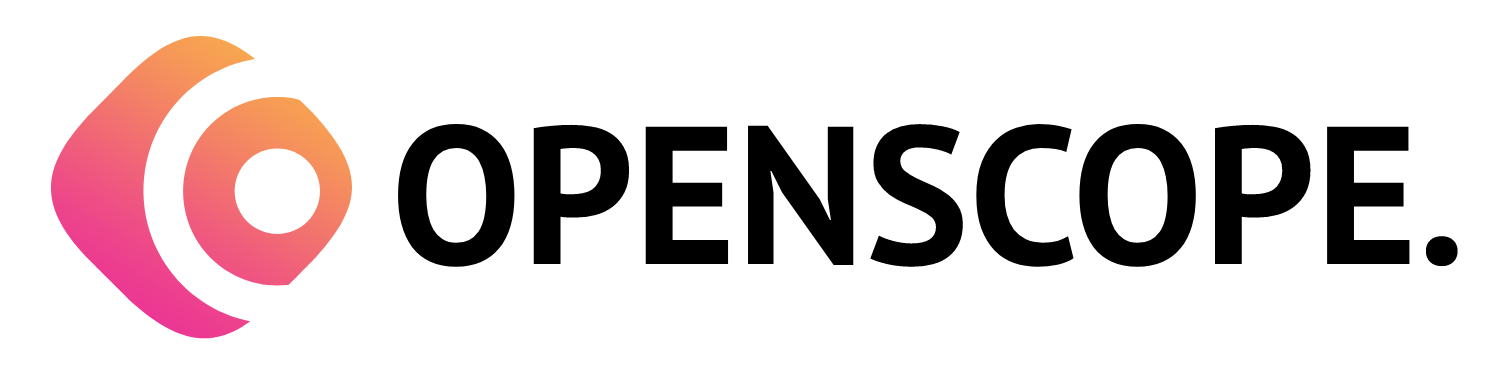The Accounting section in the OpenScope ERP SAAS admin portal provides powerful tools and features to manage your financial transactions, track expenses, and maintain accurate financial records. It enables you to streamline your accounting processes and gain valuable insights into your company’s financial health. In this section, we will explore the functionalities and features available in the Accounting section.
Accessing the Accounting Section
To access the Accounting section in the OpenScope ERP SAAS admin portal, follow these steps:
Open your web browser and enter the URL: https://dev.openscope.in/admin/accounting/dashboard
Log in to your admin account using your credentials.
Once logged in, you will be directed to the Accounting section automatically.