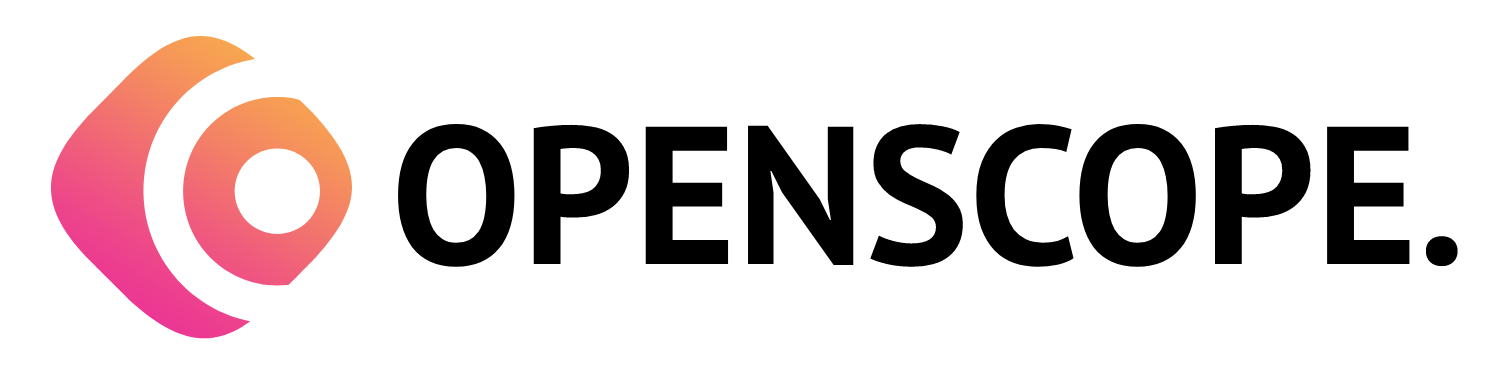The Leave Management section in the admin portal allows you to efficiently manage timesheet requisitions submitted by employees. This section provides a centralized platform to review, approve, and process timesheet requisitions, ensuring accurate and timely payment for employee work hours.
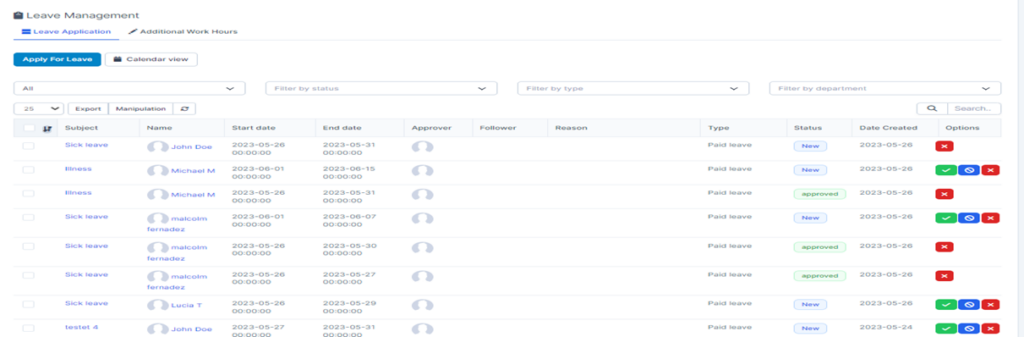
1. Accessing the Leave Management Section
To access the leave management section in the admin portal, follow these steps:
- Open your web browser and enter the URL: https://dev.openscope.in/admin/timesheets/requisition_manage
- Log in to your admin account using your credentials.
- Once logged in, you will be directed to the Requisition Management section automatically.
2. Reviewing leave Requisitions
In this section, you can review timesheet requisitions submitted by employees for approval. Some common actions you may perform include:
Leave Requisition Overview: View a list of timesheet requisitions with details such as employee name, date submitted, and total hours requested for payment.
Leave Requisition Details: Access the detailed information of each requisition to review the individual time entries, project/task allocations, and any accompanying notes or comments provided by the employee.
3. Approving or Rejecting Leaves
Once you have reviewed a leave
requisition, you can proceed to approve or reject it based on the accuracy and compliance with company policies. Some common actions you may perform include:
Approval Process: Approve a requisition if it meets the necessary criteria and is ready for payment processing. This action indicates that the recorded time entries are valid and can be included in the payroll calculation.
Rejection Process: Reject a requisition if it contains errors, inconsistencies, or requires further clarification. This action allows you to provide feedback to the employee regarding the issues found and request corrections or additional information.
4. Processing Approved Requisitions
After approving requisitions, you can initiate the processing of payment for the approved work hours. Some common actions you may perform include:
Payment Processing: Initiate the payment process based on the approved requisitions. This involves transferring the necessary funds to the employee’s designated account or generating payment records for further payroll processing.
5. Reporting and Analysis
The Requisition Management section may provide reporting and analysis features to help you gain insights into employee timesheet requisitions and payment data. Some common actions you may perform include:
Requisition Reports: Generate reports summarizing the approved timesheet requisitions, employee payment history, and project cost analysis. These reports can assist in monitoring resource utilization, analyzing project expenses, and identifying trends in timesheet submissions.
Exporting and Integration: Export requisition data in various formats, such as Excel or CSV, to facilitate further analysis or integration with other systems or payroll software.
6. Saving and Applying Changes
After reviewing, approving, or rejecting timesheet requisitions, remember to save the changes to ensure they take effect. Look for the “Save” or “Apply” button at the bottom or top of the requisition management page to save your changes.