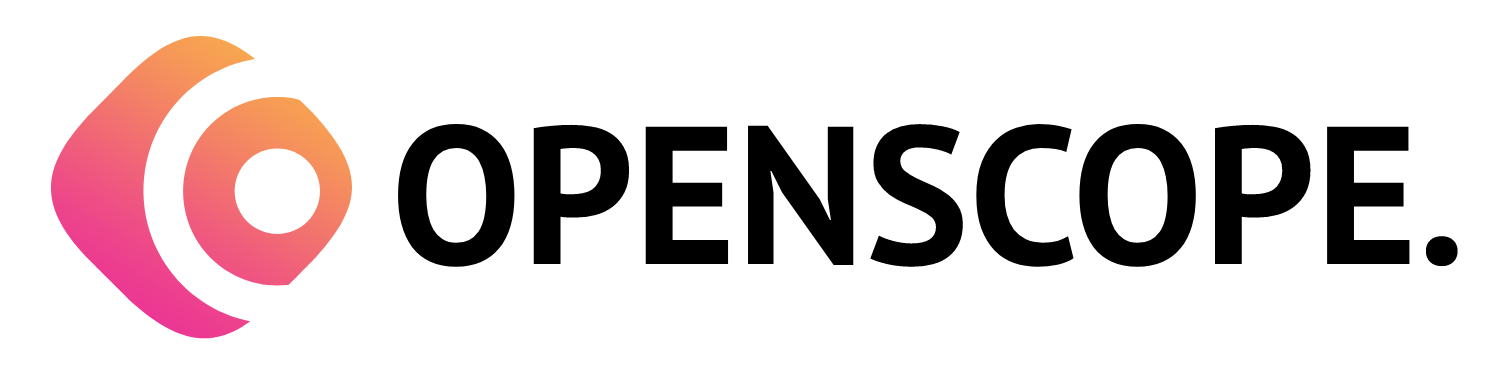Manage Employees in HR Payroll
The Manage Employees section in the OpenScope ERP SAAS admin portal provides a comprehensive platform for managing employee information, payroll details, and HR-related tasks. This section allows you to efficiently handle various employee-related processes, such as onboarding, employee records management, payroll administration, and more.
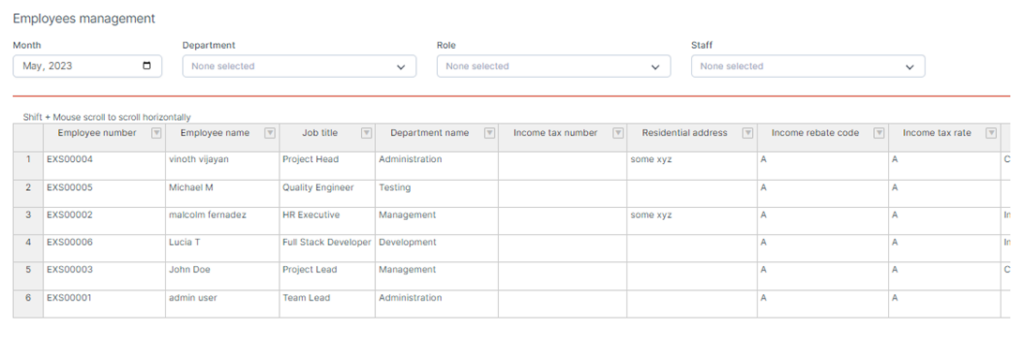
1. Accessing the Manage Employees Section
To access the Manage Employees section in the OpenScope ERP SAAS admin portal, follow these steps:
- Open your web browser and enter the URL: https://dev.openscope.in/admin/hr_payroll/manage_employees
- Log in to your admin account using your credentials.
- Once logged in, you will be directed to the Manage Employees section automatically.
2. Employee Information and Records Management
In the Manage Employees section, you can efficiently manage employee information and records.
3. Employee Onboarding and Offboarding
The Manage Employees section facilitates smooth employee onboarding and offboarding processes. Some common actions you may perform include:
New Employee Setup: Create employee profiles for new hires, assign roles and designations, and initiate the onboarding process.
Termination and Offboarding: Manage employee terminations by updating employment status, generating termination documents, and handling offboarding tasks such as return of company assets.
4. Payroll Administration
The Manage Employees section integrates with the Payroll module, allowing you to efficiently administer payroll processes for your employees. Some common actions you may perform include:
Payroll Setup: Configure payroll settings, such as salary components, tax rules, deductions, and other payroll-related parameters.
Salary Information: Maintain accurate salary details for each employee, including basic salary, allowances, overtime, bonuses, and deductions.
Payroll Processing: Generate payroll reports, process salary payments, and handle payroll-related tasks such as generating payslips and managing reimbursements.
5. Employee Leave Management
Within the Manage Employees section, you can effectively manage employee leaves and time-off requests. Some common actions you may perform include:
Leave Balances: Track and manage employee leave balances, including annual leave, sick leave, and other types of leave.
Leave Requests: Receive and process employee leave requests, review leave balances, and update leave records accordingly.
Leave Policies: Define and manage company-wide leave policies, including entitlements, accrual rules, and approval workflows.
6. Employee Reports and Analytics
The Manage Employees section provides access to various reports and analytics related to employee data, payroll, attendance, leaves, and more. These reports help you gain insights into employee performance, resource allocation, payroll costs, and other HR-related metrics.
7. Saving and Applying Changes
After making any modifications or updates to employee information, ensure to save the changes to reflect them in the system. Look for the “Save” or “Apply” button at the bottom or top of the Manage Employees page to save your changes.