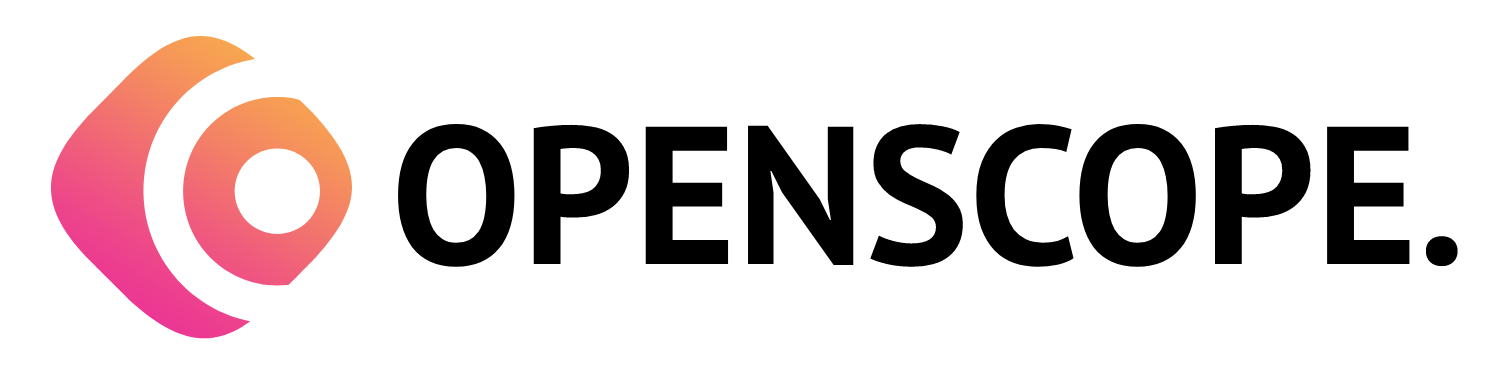The Estimate Requests section in the admin portal allows you to efficiently manage and respond to customer inquiries for estimates. This section provides a centralized platform for receiving, tracking, and processing estimate requests, enabling you to streamline your sales process and provide timely and accurate estimates to potential customers.
1. Accessing the Estimate Requests Section
To access the Estimate Requests section in the OpenScope ERP SAAS admin portal, follow these steps:
- Open your web browser and enter the URL: https://dev.openscope.in/admin/estimate_request
- Log in to your admin account using your credentials.
- Once logged in, you will be directed to the Estimate Requests section automatically.
2. Receiving and Managing Estimate Requests
In the Estimate Requests section, you can receive new estimate requests from customers and efficiently manage them throughout the estimation process. Some common actions you can perform include:
Viewing Incoming Requests: Access a list of all incoming estimate requests, displaying key details such as customer name, contact information, date of request, and requested services or products.
Assigning Requests: Assign estimate requests to specific team members or departments responsible for preparing the estimates. This ensures proper allocation of resources and efficient processing.
Tracking Request Status: Monitor the status of each estimate request, such as “New,” “In Progress,” “Under Review,” or “Completed.” This allows you to prioritize and track the progress of estimate preparation.
3. Estimate Preparation and Submission
The Estimate Requests section enables you to prepare accurate estimates based on the customer’s requirements and promptly submit them for review. Some common actions you can perform include:
Gathering Requirements: Communicate with the customer to gather detailed information about their project, desired services or products, quantity, customization, and any other specific requirements.
Estimate Generation: Utilize the provided tools and features to create comprehensive estimates, including pricing details, itemized breakdowns, taxes, discounts, and any additional terms and conditions.
Submitting Estimates: Once the estimate is prepared, submit it to the customer for their review and consideration. This can be done through various channels, such as email, online portals, or direct communication.
4. Follow-up and Communication
The Estimate Requests section allows you to maintain effective communication with customers during the estimation process. Some common actions you can perform include:
Tracking Customer Responses: Monitor customer responses and engagements with the submitted estimates. This helps you stay updated on customer interest and provides opportunities for follow-up.
Addressing Customer Inquiries: Respond to customer inquiries, clarification requests, or negotiations related to the estimates. Promptly address any concerns or queries to ensure a smooth and transparent communication process.
5. Reporting and Analysis
The Estimate Requests section provides reporting and analysis features to evaluate the performance and effectiveness of your estimate management process. Some common actions you can perform include:
Estimate Conversion Rate: Analyze the conversion rate of estimate requests into actual sales. This helps you assess the success of your estimate preparation and follow-up strategies.
Estimate Response Time: Track the average response time for handling estimate requests. This allows you to identify areas for improvement and optimize your customer service.
6. Integration with Sales and Accounting
The Estimate Requests section may be integrated with other sections of the OpenScope ERP SAAS admin portal, such as Sales and Accounting, to streamline the sales and invoicing process. This ensures a seamless transition from estimate approval to order fulfillment and billing.