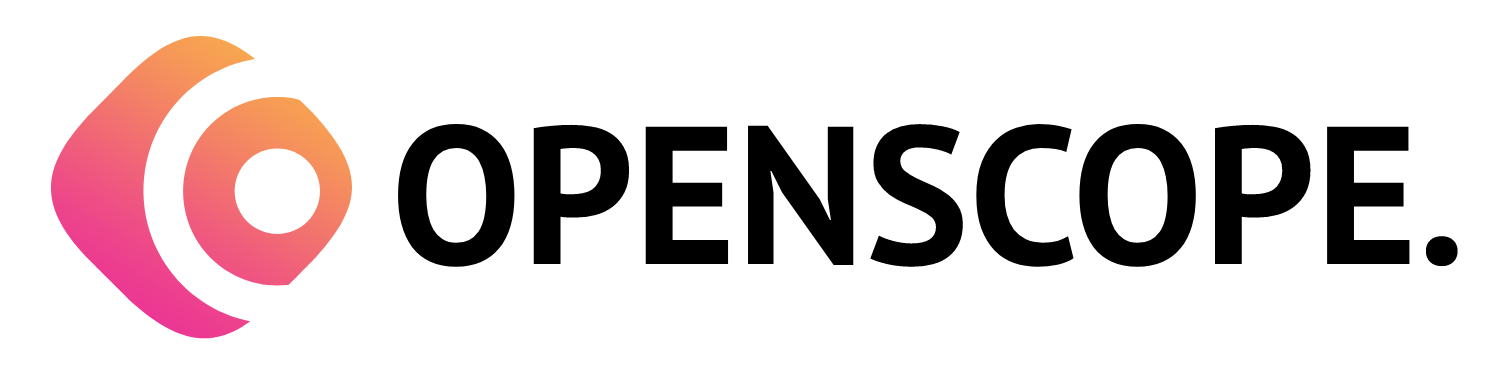The banking section helps you to effectively manage your financial transactions and banking activities.
- Banking Register
- Access a range of reports related to your bank accounts, providing insights into your financial activities.
- Generate balance reports, transaction summaries, and cash flow statements to analyze your financial position.
- Use these reports for budgeting, forecasting, and decision-making purposes.
- Linking Bank Accounts:
- To begin using the banking features, you need to link your bank accounts with the ERP system. Navigate to the “Banking” section, followed by set up your bank account to establish a secure connection with your bank.
- Ensure you have the necessary credentials (e.g., account number, login ID, password) from your bank to complete the linking process.
- Posted Bank Transactions:
- Once your bank account is linked, you can view and manage your bank transactions within the system.
- The system will automatically import your bank transactions, including deposits, withdrawals, and transfers.
- You can categorize transactions, assign relevant accounting codes, and add descriptions to ensure accurate record-keeping.
Reconciling Bank Statements:
- Regularly reconcile your bank statements with the transactions recorded in the ERP system to ensure accuracy and identify any discrepancies.
- The system provides tools to match and reconcile transactions, making the process efficient and error-free.
- Generate reconciliation reports for audit purposes and maintain a clear record of your financial transactions.