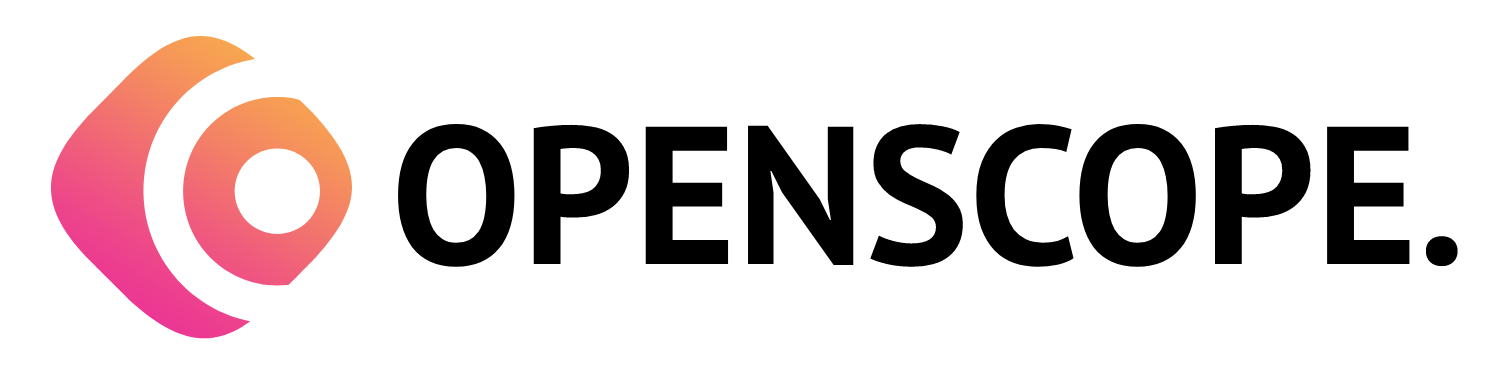The Payments section in the admin portal allows you to manage and track payments received from your customers. This section provides a centralized platform to streamline the payment recording process and monitor the status of each payment.
1. Accessing the Payments Section
To access the Payment Management section in the OpenScope ERP SAAS admin portal, follow these steps:
- Open your web browser and enter the URL: https://dev.openscope.in/admin/payments
- Log in to your admin account using your credentials.
- Once logged in, you will be directed to the Payment Management section automatically.
2. Viewing and Managing Payments
In the Payment Management section, you can view and manage the payments received from your customers. Some common actions you may perform include:
Filtering Payments: The Payment Management section typically provides filtering options to help you narrow down the list of payments based on criteria such as payment date, customer name, or payment method.
Viewing Payment Details: Clicking on a specific payment will display its details, including the customer information, invoice or transaction reference, payment amount, and payment date.
Recording Payments: If payment has not been recorded in the system, you can manually enter the payment details, including the payment amount, payment date, and payment method. This ensures accurate financial records and reconciliation.
Editing Payments: If permitted, you can modify the details of payment. Edit the payment as required and save the changes.
Deleting Payments: To remove a payment, select the payment from the listing and click on the delete button or option. Exercise caution when deleting payments, as it may impact the financial records and transaction history.
3. Payment Reconciliation
The Payment Management section may include features for payment reconciliation, allowing you to match payments with corresponding invoices or transactions. This ensures accurate and up-to-date financial records, as well as proper tracking of outstanding payments.
4. Reporting and Analytics
Depending on the capabilities of the system, the Payment Management section may offer reporting and analytics features. This enables you to generate reports on payment history, revenue trends, payment methods, and other relevant metrics to gain insights into your financial performance.
5. Saving and Applying Changes
After recording or modifying payments, remember to save the changes to ensure they take effect. Look for the “Save” or “Apply” button at the bottom or top of the payment management page to save your changes.