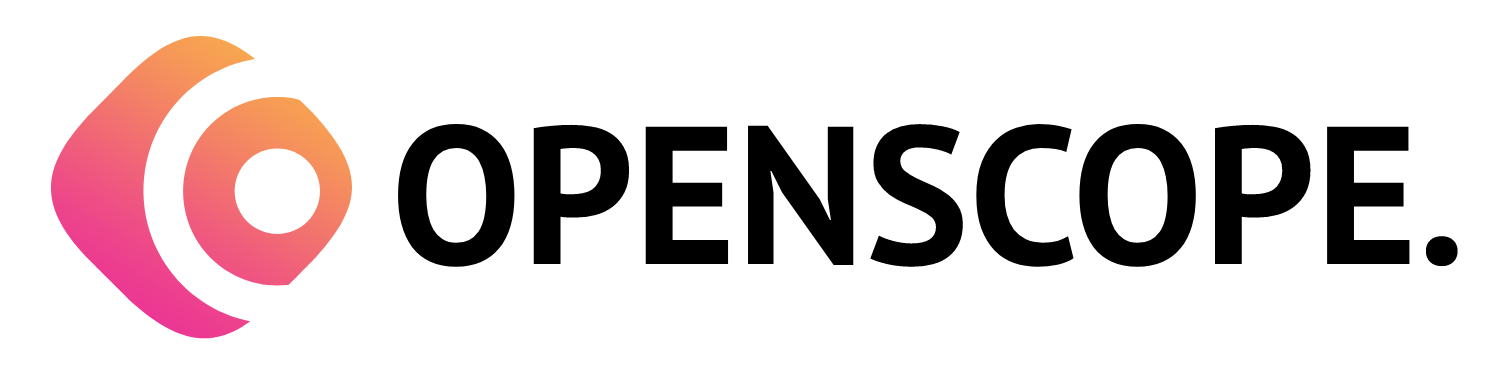The Insurances section in the admin portal allows you to efficiently manage employee insurance benefits and policies. It provides health and life coverage to its employees in the case of medical or other kinds of unforeseen emergencies. This section provides a centralized platform to set up insurance plans, enroll employees, track policy details, and generate insurance-related reports.
1. Accessing the Insurances Section
To access the Insurances section in the admin portal, follow these steps:
- Open your web browser and enter the URL: https://dev.openscope.in/admin/hr_payroll/manage_insurances
- Log in to your admin account using your credentials.
- Once logged in, you will be directed to the Manage Insurances section automatically.
2. Insurance Setup and Configuration
In the Manage Insurances section, you can set up and configure various insurance plans and policies based on your organization’s benefits package and requirements. Some common actions you may perform include:
Insurance Plans: Define different insurance plans such as health insurance, life insurance, disability insurance, or any other relevant insurance categories.
Plan Details: Set up the details of each insurance plan, including coverage limits, deductibles, premium amounts, and any additional policy information.
Employee Enrollment: Enroll employees in their respective insurance plans based on eligibility criteria and enrollment periods.
3. Insurance Tracking and Management
The Manage Insurances section allows you to track and manage insurance policies for your employees. Some common actions you may perform include:
Policy Details: Maintain accurate records of employee insurance policies, including policy numbers, coverage periods, and beneficiaries.
Policy Updates: Make updates to employee insurance policies when necessary, such as adding or removing dependents, updating contact information, or adjusting coverage levels.
Insurance Renewals: Monitor policy expiration dates and initiate the renewal process to ensure uninterrupted insurance coverage for employees.
4. Insurance Reports and Analytics
The Manage Insurances section provides access to various reports and analytics related to employee insurance. These reports help you monitor insurance expenses, track individual policy details, analyze insurance trends, and generate insurance-related financial reports.
5. Saving and Applying Changes
After configuring insurance plans, setting up policy details, or updating insurance information, remember to save the changes to reflect them in the system. Look for the “Save” or “Apply” button at the bottom or top of the Manage Insurances page to save your changes.