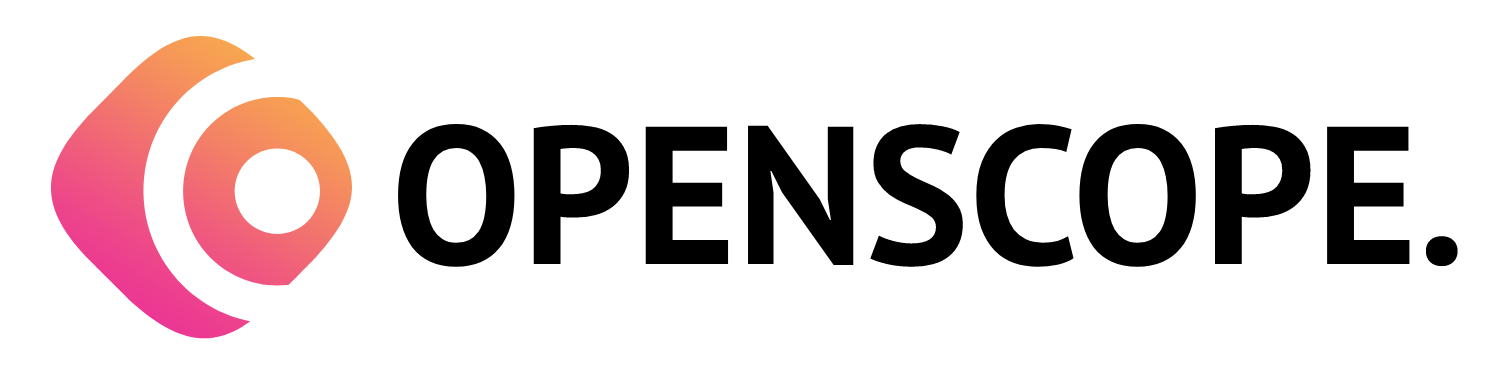The Reports section in the admin portal provides a range of comprehensive reports related to timesheets, allowing you to gain valuable insights into employee work hours, attendance, and productivity. These reports help you monitor and analyze timesheet data to make informed decisions, streamline processes, and optimize resource allocation.
1. Accessing the Reports Section
To access the Reports section in the OpenScope ERP SAAS admin portal, follow these steps:
Open your web browser and enter the URL: https://dev.openscope.in/admin/timesheets/reports
Log in to your admin account using your credentials.
Once logged in, you will be directed to the Reports section automatically.
2. Available Reports
The Reports section provides a range of reports that offer valuable insights into employee timesheets and related data. Some common reports available include:
Timesheet Summary: This report provides a summary of total hours worked by employees within a specified period. It gives an overview of the hours worked by each employee, allowing you to track productivity and identify any discrepancies.
Attendance Report: This report presents attendance details, including attendance dates, clock-in and clock-out times, and any missed or late entries. It helps in monitoring employee attendance patterns and ensuring compliance with work schedules.
Overtime Report: The Overtime Report showcases the overtime hours worked by employees. It allows you to track overtime trends, identify excessive overtime, and manage labor costs effectively.
Leave and Vacation Report: This report provides a summary of employee leave and vacation details, including the types of leaves taken and the duration of each leave. It helps in managing employee time-off requests and maintaining accurate records.
Custom Reports: The OpenScope ERP SAAS admin portal may provide options to generate custom reports based on specific requirements or data filters. These reports can be tailored to provide insights into unique aspects of timesheet data for your organization.
3. Report Customization and Export
The Reports section may offer customization options to tailor reports based on your preferences. You may be able to filter data by employee, date range, project, or other relevant parameters. Additionally, reports can often be exported in various formats, such as PDF or Excel, for further analysis, sharing, or integration with other systems.
4. Saving and Printing Reports
To save or print a report, look for the respective options available within the report view. Saving or printing reports allows you to keep a record of the information or share it with relevant stakeholders.