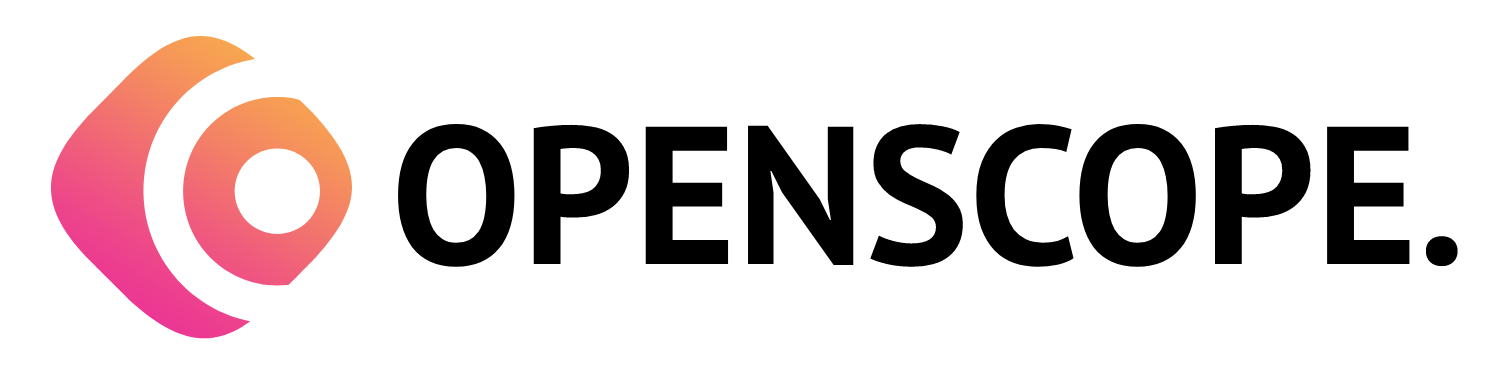The Shift Work Table section in the admin portal allows you to manage and organize employee shift schedules for accurate timekeeping and payroll processing. This section provides a centralized platform to define and maintain shift work details, ensuring that employees are assigned to the appropriate shifts and their working hours are accurately recorded.
1. Accessing the Shift Work Table Section
To access the Shift Work Table section in the OpenScope ERP SAAS admin portal, follow these steps:
- Open your web browser and enter the URL: https://dev.openscope.in/admin/timesheets/table_shiftwork
- Log in to your admin account using your credentials.
- Once logged in, you will be directed to the Shift Work Table section automatically.
2. Reporting and Analysis
The Shift Work Table section provides reporting and analysis features to help you gain insights into employee shift work patterns and schedule adherence. Some common actions you may perform include:
Shift Work Reports: Generate reports summarizing employee shift assignments, shift distribution, and any deviations or exceptions observed. These reports can assist in analyzing shift utilization, monitoring employee attendance, and identifying any scheduling issues.
Exporting and Integration: Export shift work data in various formats, such as Excel or CSV, to facilitate further analysis or integration with other systems or payroll software.